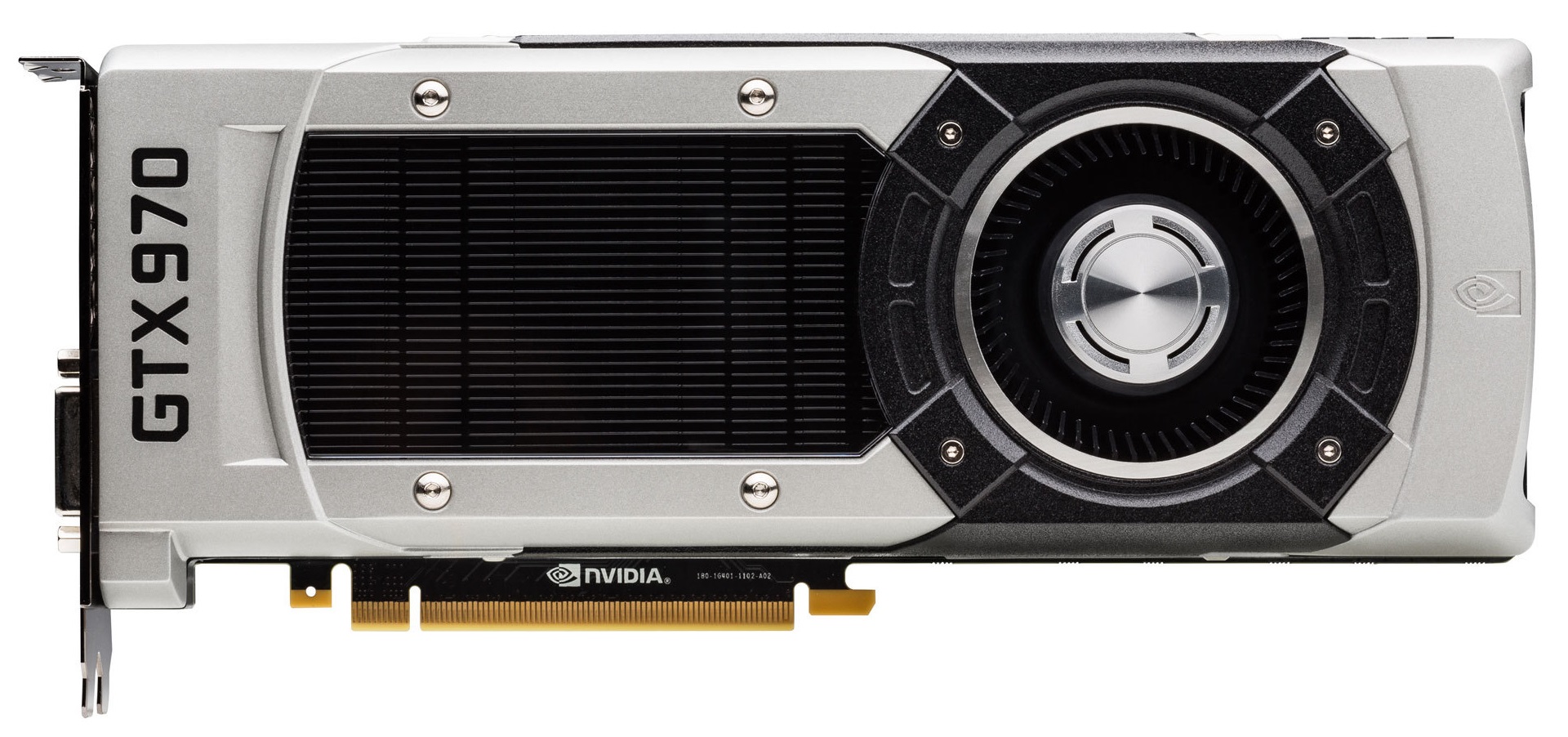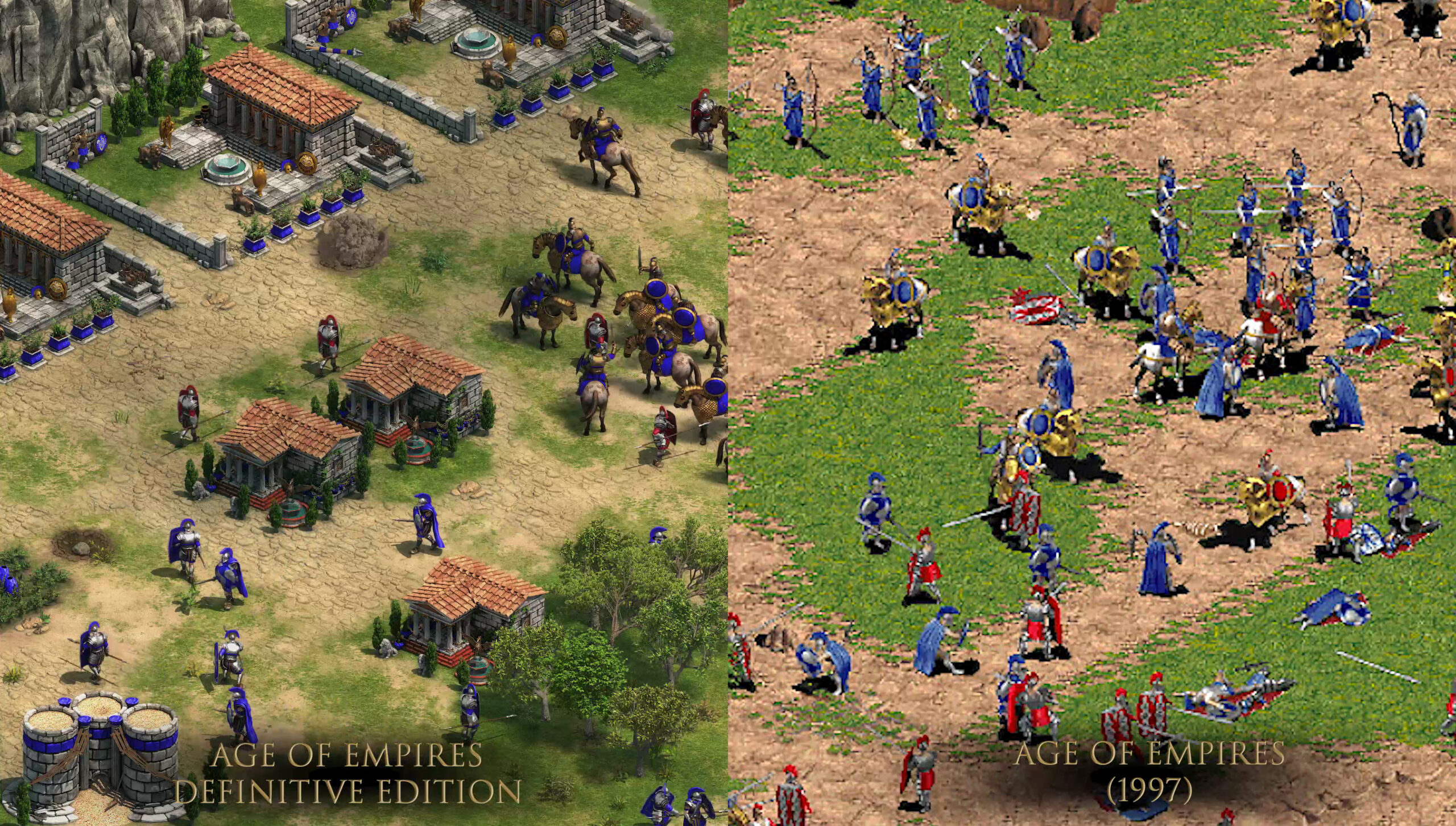Photo Mode pentru God of War. Pentru Artistul din Tine.
De miercuri până mai ieri, am trăit sub un bolovan, așa că anunțul ăsta mi-a scăpat.
Jet Shreff,
Pentru a vă bucura de această găselniță, aveți nevoie de patch-ul 1.20 al jocului. După ce l-ați instalat, puteți accesa Photo Mode cu ușurință din meniul de opțiuni sau via Touch Pad Quick Access.
To control the Photo Mode camera, use the Left and Right Thumb Sticks to navigate around the scene, and use the R2 and L2 buttons to pan up or down. You can move the camera back to its original position at any time by pressing Square.
There are five tabs in the Photo Mode menu that house all of the customization options within Photo Mode.
Camera: Adjust the Field of View, Focal Length, and Camera Roll.
Aperture: Adjust the Depth of Field, Focus Distance, and F-Stop.
Filters: Adjust the Film Grain, Exposure, Filter, and Filter Intensity options.
Borders: Add a Vignette and adjust the Vignette Intensity, and Vignette Falloff. This includes a variety of Border styles and the official God of War logo.
Characters: Toggle the visibility of Kratos, Atreus, and all other characters in the scene. And my personal favorite, we’ve added the ability to change Kratos and Atreus’s facial expressions!
Ce mai stați? La pozat cu voi!